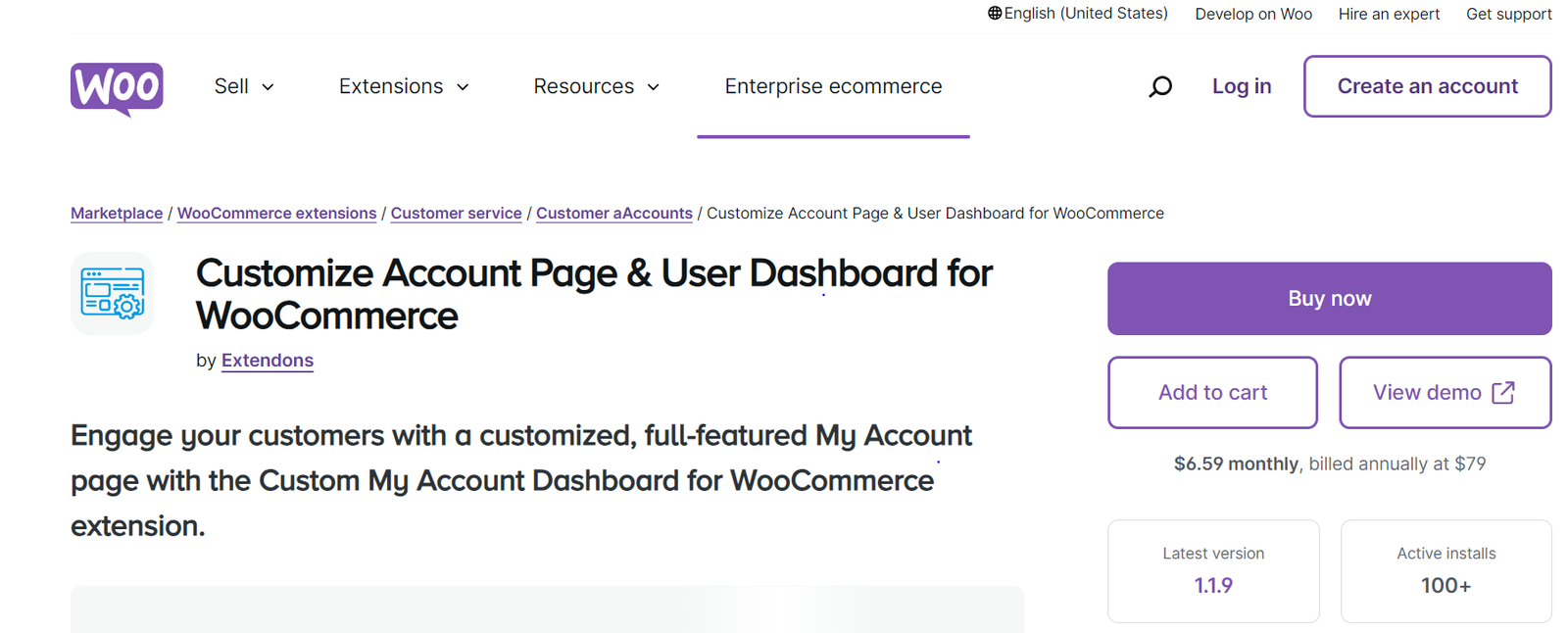Introduction
It’s more important than ever to keep your customers interested and happy in the quickly changing world of eCommerce. Providing a customized and easy-to-use account page is one of the best methods to accomplish this. Store owners wishing to personalize their WooCommerce My Account page in 2024 have a strong option with Extendons’ WooCommerce Custom Account Page Plugin.
Although it is useful, the standard WooCommerce My Account page lacks the customized touch that modern clients demand. You can turn the default account page into a dynamic, eye-catching dashboard that captures the heart of your business with the WooCommerce Custom Account Page Plugin. This plugin improves the account page’s look and feel while also making it simpler for users to browse through their downloads, orders, and other important information.
Overview of the WooCommerce Custom Account Page Plugin
The woocommerce my account page by Extendons is designed to give store owners complete control over their account pages. Whether you’re looking to add new sections, change the layout, or display specific information based on user roles, this plugin offers a wide range of features to help you achieve your goals.
Customizable Dashboards
The plugin lets you create two types of dashboards: Custom and Prebuilt. The Custom Dashboard allows you to design your account page from the ground up, with full control over layout, colors, and content. The Prebuilt Dashboard offers a ready-made design that you can easily customize to fit your brand’s style.
Adding and Editing Endpoints
You can create new sections (endpoints) on the account page to show special content like reward points or wishlists. You can also tweak existing sections by changing their names, icons, and content to better match your brand.
Role-Based Content Display
This feature lets you show different content to different types of users. For example, VIP customers or wholesale clients can have their own unique sections, ensuring that each user sees information that’s most relevant to them.
Visual Enhancements with Icons and Avatars
The plugin allows you to add icons and avatars to make the account page more visually appealing and easier to navigate. Custom icons help guide customers, while avatars add a personal touch.
Banners for Quick Navigation
Banners can highlight important links or sections on the account page. You can create custom banners that link to specific areas or even external websites, making it easy for customers to find what they’re looking for.
Displaying Customer Information in Tables
The plugin organizes important customer information—like orders, downloads, and wishlists—into easy-to-read tables. This helps customers manage their accounts more efficiently, seeing everything in one place.
Benefits of Using the WooCommerce Custom Account Page Plugin
The WooCommerce Custom Account Page Plugin offers several benefits that can positively impact your business. By providing a more personalized and engaging account page, you can improve customer satisfaction and retention. The plugin also helps streamline navigation, making it easier for customers to manage their accounts and access important information. Additionally, the ability to display role-based content and use custom banners can boost sales by promoting relevant products and offers to the right audience.
Enhancing User Experience with the WooCommerce Dashboard Plugin
The WooCommerce Dashboard Plugin does more than just make your account page look good; it also improves the overall user experience. By streamlining navigation and providing quick access to important information, this plugin helps customers feel more in control of their shopping experience. The use of large icons, customizable dashboards, and role-based content ensures that every user can easily find what they’re looking for.
Setting Up Your WooCommerce Custom Account Page
Step-by-Step Guide to Installing the Plugin
Getting started with the WooCommerce Custom Account Page Plugin is straightforward. Simply download the plugin from the WooCommerce website, install it through your WordPress dashboard, and activate it. Once activated, you can start customizing your account page right away.
Configuring Custom Dashboards and Endpoints
After installation, the first step is to choose between the Custom and Prebuilt Dashboard templates. Depending on your selection, you can then start adding or editing endpoints, assigning them to specific user roles, and customizing their appearance. The plugin’s intuitive interface makes this process easy, even for those with limited technical skills.
Assigning User Roles and Displaying Role-Based Content
To make the most of the role-based content feature, start by defining the different user roles in your store. You can then assign specific endpoints or content to each role, ensuring that users see only the information that’s relevant to them. This feature is particularly useful for stores with a diverse customer base, such as those catering to both retail and wholesale clients.
Adding Banners and Customizing Their Appearance
Banners can be added to any section of the account page using the plugin’s drag-and-drop interface. Once you’ve created a banner, you can link it to a specific endpoint or an external URL, customize its colors, and adjust the icon and label placement. This flexibility allows you to create banners that are both functional and visually appealing.
Best Practices for Customizing Your WooCommerce My Account Page
Keeping the Design Simple and Intuitive
While customization is important, it’s equally crucial to keep the design simple and user-friendly. Avoid cluttering the account page with too many elements, and focus on creating a clean, intuitive layout that guides users to the most important sections.
Using High-Quality Icons and Avatars
High-quality visuals can greatly enhance the user experience. Use professional-looking icons and avatars to make the account page more engaging. Consistent iconography and well-chosen avatars help reinforce your brand identity and improve the overall aesthetics of the page.
Regularly Updating Content Based on User Feedback
Customer feedback is invaluable when it comes to optimizing your account page. Regularly review the content and layout based on user feedback, and make adjustments as needed to ensure that the account page continues to meet customer expectations.
Conclusion
In 2024, enhancing the WooCommerce My Account page is more important than ever. The WooCommerce Custom Account Page Plugin by Extendons provides a comprehensive solution for store owners looking to offer a more personalized and engaging user experience. With features like customizable dashboards, role-based content, and visual enhancements, this plugin is a must-have for anyone looking to improve their WooCommerce store.
FAQs
- What is the WooCommerce Custom Account Page Plugin?It’s a plugin that allows WooCommerce store owners to customize the My Account page, offering features like custom dashboards, role-based content, and visual enhancements.
- Can I create custom endpoints with this plugin?Yes, the plugin allows you to create custom endpoints to display unique content tailored to your customers’ needs.
- How does the plugin improve user experience?By offering personalized content, easy navigation, and visually appealing designs, the plugin enhances the overall shopping experience.
- Is it possible to assign different content to different user roles?Absolutely. The plugin lets you assign specific endpoints and content to different user roles, ensuring a targeted and relevant experience.
- How do I install the WooCommerce Custom Account Page Plugin?You can install it by downloading the plugin from the WooCommerce website, then activating it through your WordPress dashboard. Once installed, you can start customizing your account page.