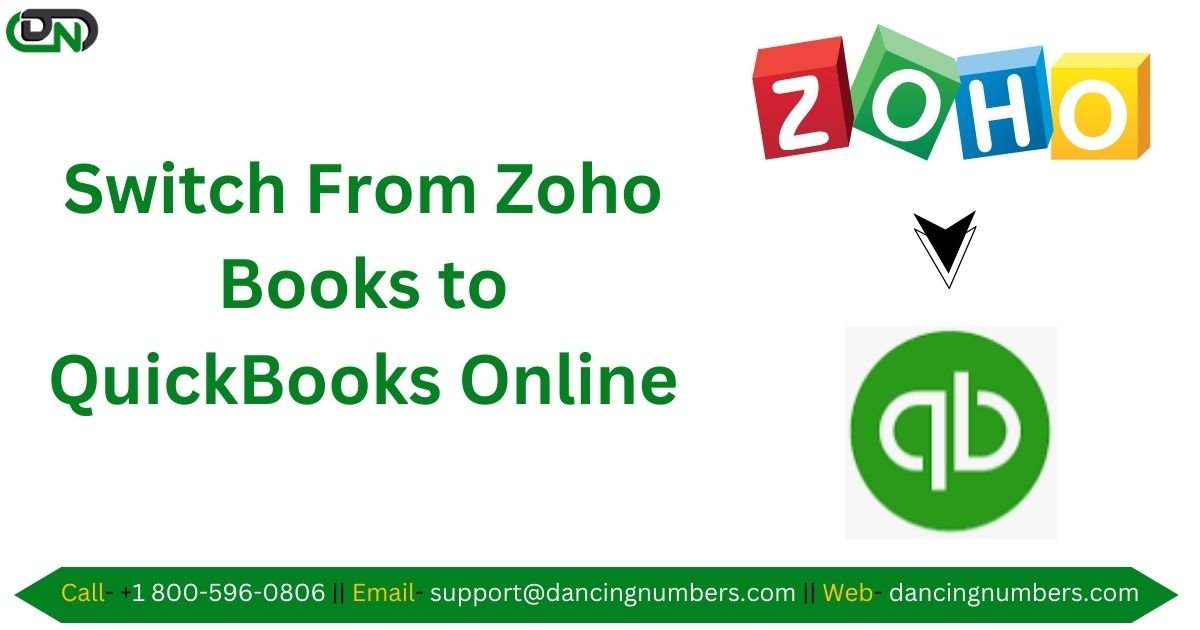Converting from one accounting software to another can be a complex process, especially when switching from Zoho Books to QuickBooks Online. The transition involves migrating vital financial data, including invoices, purchase orders, customer information, and more. To ensure a smooth and efficient process, there are various tools and strategies available that make this migration seamless. This article explores some of the most reliable tools and methods for switching from Zoho Books to QuickBooks Online.
Why Convert from Zoho Books to QuickBooks Online?
Before diving into the tools, it’s worth understanding why businesses make the switch:
- Scalability: QuickBooks Online offers more advanced features suitable for scaling businesses, including multi-currency handling, comprehensive reporting, and third-party integrations.
- Wider User Adoption: QuickBooks has a larger market share in the accounting world, meaning there’s easier access to accountants and bookkeepers familiar with the software.
- Ecosystem of Add-Ons: QuickBooks integrates with a broader range of apps, enhancing your business workflows with CRM tools, payroll services, and more.
- Automation Features: Automated invoicing, recurring payments, and robust reconciliation features save time and reduce manual entry.
Key Considerations Before Conversion
When converting from Zoho Books to QuickBooks, you need to be aware of several critical aspects:
- Data Compatibility: Not all fields and data types may directly transfer between the two systems.
- Time Frame: Some migrations may require downtime or a period when data is read-only during the transfer.
- Backup: Always back up your data before starting the QuickBooks conversion process to ensure no information is lost.
Top Tools to Convert Zoho Books to QuickBooks
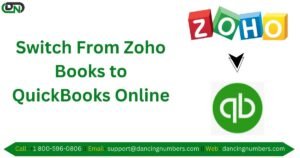
1. Excel/CSV Export-Import Method
One of the simplest and most cost-effective ways to migrate data from Zoho Books to QuickBooks is by exporting your data in CSV or Excel format and then importing it into QuickBooks.
- How It Works: Zoho Books allows you to export data (such as customers, invoices, expenses, etc.) in a CSV format. Once exported, QuickBooks provides an import feature where you can map these fields to the corresponding ones in QuickBooks.
- Limitations: This method is best for small data sets. For larger companies with more data, this process can be tedious and prone to errors, especially if the fields don’t map perfectly between systems.
2. Third-Party Data Migration Services
There are specialized third-party tools and services designed specifically for migrating accounting data between platforms. These services offer a more automated approach compared to manual imports.
- Popular Third-Party Tools:
- MoveMyBooks: This tool is widely known for seamless conversions from various accounting platforms, including Zoho Books to QuickBooks Online. It takes care of most of the complex data mapping.
- ZBooks to QuickBooks Migrator by SaasAnt: SaasAnt offers a Zoho to QuickBooks migration service designed to simplify the process. They allow you to map your data fields and ensure that no information is lost during the migration.
- Dataswitcher: This cloud-based tool facilitates data migration by automating the process. It is a preferred solution for small to medium-sized businesses that need a complete transition of all financial data.
- Benefits: These tools handle larger data sets, provide field mapping automation, and typically include support to ensure the process is completed accurately.
- Limitations: These services often come at a cost, which may vary depending on the size of the business and the amount of data to be transferred.
3. QuickBooks Conversion Tool
QuickBooks offers a conversion tool for certain software platforms. While Zoho Books isn’t officially supported, QuickBooks Conversion Tool is an option worth exploring if you’re comfortable with customizing the process.
- How It Works: You may need to export your Zoho Books data into Excel and then use the QuickBooks Conversion Tool to structure the data for import into QuickBooks.
- Benefits: As a QuickBooks-native tool, it ensures data compatibility with the platform.
- Limitations: This option requires more manual work and isn’t fully automated for Zoho Books to QuickBooks conversions.
4. Accounting Professionals
Engaging an accountant or an accounting firm with experience in data migrations can be a highly efficient way to switch from Zoho Books to QuickBooks Online. Professionals often use custom-built tools or a combination of manual and automated methods to ensure that the migration is flawless.
- Benefits: Professionals provide peace of mind with comprehensive support and expertise in accounting, ensuring that no critical data is lost and that everything aligns with compliance standards.
- Limitations: This can be the most expensive option but often comes with the advantage of speed, accuracy, and tax compliance.
5. Zapier for Integration During Transition
While not a direct migration tool, Zapier can serve as a temporary integration solution during the transition phase. It allows businesses to automate certain accounting processes between Zoho Books and QuickBooks Online.
- How It Works: You can set up “Zaps” (automations) to transfer data between the two platforms during the interim period while your accounting data is fully converted.
- Benefits: Automates data entry and helps manage workflows during migration.
- Limitations: Not a full conversion tool and requires manual setup.
Conclusion
Switching from Zoho Books to QuickBooks Online may seem daunting, but with the right tools and strategies, it can be a smooth process. Whether you opt for manual exports, use third-party data migration services like SaasAnt or MoveMyBooks, or engage a professional, the most important part is to ensure accuracy and data integrity throughout the process. Careful planning and the use of the right tools can help your business make the switch efficiently and with minimal downtime.
Read more— Top 3 Bookkeeping Software for Effortless Financial Management